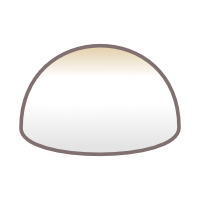1.1. Setup#
1.1.1. Instruction#
Requirements
Python > 3.8
Installation
Install the theme
python -m pip install sphinx
python -m pip install sphinx-theme-mochi
Create a new project
sphinx-quickstart .
Edit conf.py to change the theme
# conf.py
html_theme = 'sphinx_theme_mochi'
Add this theme to the list of extensions.
extensions = [
'sphinx.ext.todo',
'sphinx.ext.autodoc',
'sphinx.ext.mathjax',
'myst_parser',
'sphinx_theme_mochi', ###
]
1.1.2. Recommended Tools#
1.1.2.1. build automation#
sphinx-autobuild watches local files and rebuilds the document when changed.
python -m pip install sphinx-autobuild
Run, then open the browser to preview (defaults to localhost:8000)
sphinx-autobuild -E <source> <build/html>
# -E: fresh build (no-cache).
The -E option forces sphinx to rebuild all pages per change. This slows down the build, but keeps the sidebar contents consistent across the pages.
1.1.2.2. markdown#
Add a markdown parser extension for markdown syntax support. MyST-parser is a parser designed for Sphinx (and Docutils).
python -m pip install myst_parser
extensions = [
'myst_parser',
]
1.1.2.3. mathjax#
Sphinx has math equation support for both html/non-html. For html output, sphinx can use image-renderer or mathjax-renderer for math rendering.
To use mathjax renderer, add the mathjax extension to the extensions list, and set mathjax_path to the script. See Official docs for details.
#conf.py
mathjax_path = 'https://cdn.jsdelivr.net/npm/mathjax@3/es5/tex-mml-chtml.js'
Download the javascript for local distribution. For offline environment, you might need to use file:// URL.
pip install sphinx-mathjax-offline